Overview
This is a quick overview of the standard "folders" in Fresno State Gmail.
Your Fresno State Gmail account is hosted using Google's Gmail service. Fresno State mail and Gmail operate in the exact same way. It's google-hosted and Fresno State authenticated.
Your Inbox should be displayed when you login. Click on any message to open it. On the left hand side is the navigation pane; click on the links to access different mail "folders". Actually, Gmail doesn't use folders. They use labels. Here's why Gmail uses labels:
- An email can have more than one label, and therefore be stored in different "folders".
- You can search emails more easily by labels.
Here's why Gmail doesn't use folders:
- You can only put one message in a folder.
- You have to remember where you filed a message to retrieve it.
- You can't always do folder-specific searches.
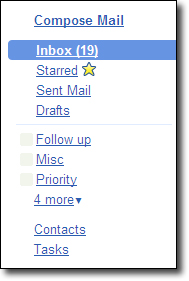
Common Labels
Click Inbox to view the email messages you have received. The number to the right of Inbox shows how many unread messages you have.
The Starred folder contains messages that have been marked as important. This makes messages easier to organize.
Sent Mail contains messages that you have sent.
Drafts contains messages that you have composed, but have not been sent. Messages are saved here so they can be sent later.
For additional information that is not covered by the CSU Fresno Help Center, please consult the official Google documentation here.

