Account Holds
Checking your account holds and To Do List in the Student Center
- Once you are logged into My Fresno State, click on Student Self Service under My Homepage.
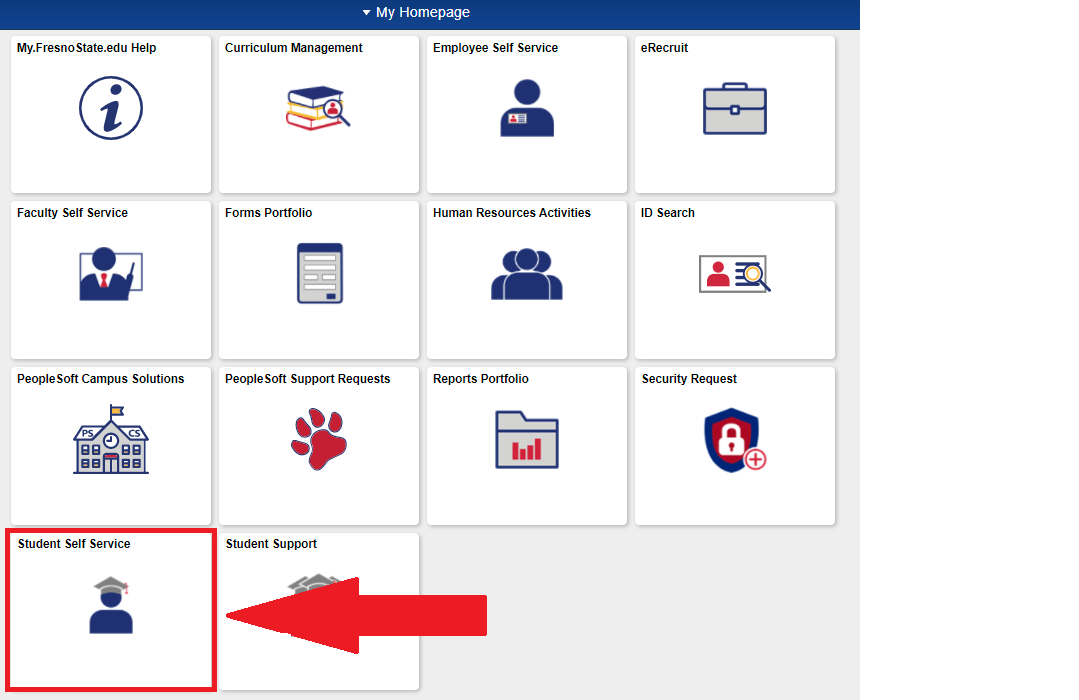
- In the Student Self Service screen, click on Student Center.
- On the right-hand menu, you will find your Holds and To Do List menus. If you do not see any text below the Holds menu, click the details arrow.
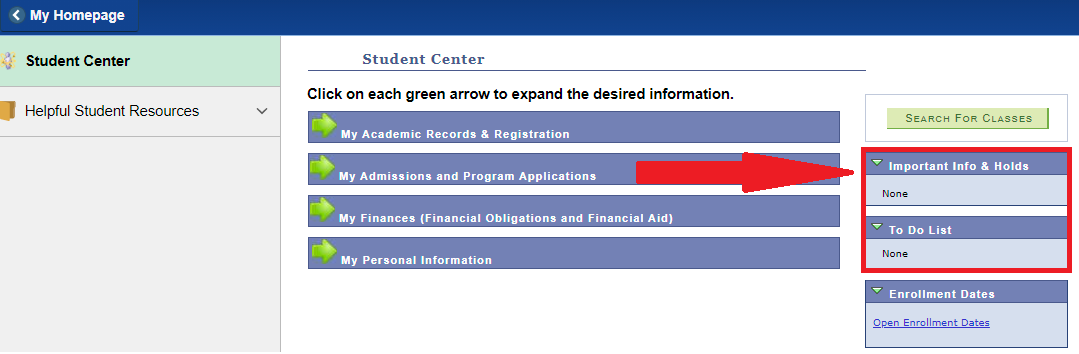
If you see text that reads "None," then you have no holds on your account. Otherwise, you will receive a clickable list of applied holds on your account. - Click on the appropriate hold link to view the account hold and how to remove it.
If you have any questions about the hold on your account and the account hold information provided isn't sufficient, please contact the Technology Service Desk and an agent will direct you to the appropriate office.

