Errors When Submitting Grades in the Faculty Portfolio
I get an error when trying to save my grade roster. The error indicates that some grades were not entered even though they all appear to be entered.
This can be caused by a few things. The most common is that some students have chosen to take the class with a "Credit/No Credit" grading rather than a letter grade, or vice versa. It is not possible to enter a letter grade for a student taking the class as "Credit/No Credit" or to enter a "CR" or "NC" value for a student taking the class for a letter grade. To verify the grade scale for a student and select the appropriate entry for that student, follow these directions.
- Ensure that the grade you are attempting to enter matches the grading option listed in the
Grading Basis column for that student.
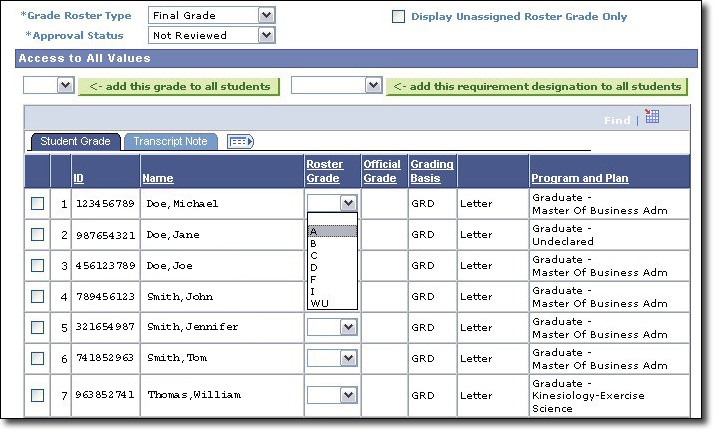
- If none of the grades listed are acceptable,
select a grade anyway. Click
here for instructions on what to do next.
Another possible cause for receiving this error is that the roster has not yet been saved with a status of "Not Reviewed" before trying to save it with a status of "Approved." The roster must first be saved with a "Not Reviewed" status before it can be saved with a "Approved" status. Follow these directions to accomplish this.
- After entering all the grades, change the status to Not Reviewed and click the green Save button at the bottom of the page.
- Now change the status to Approved and click the green Save button again. This should save the grades without generating an error.
If you need to change the grade for a roster that has already been saved with a status of "Approved" follow these directions. Remember, however, that saving a roster with a status of "Approved" sends the roster to the Registrar and once saved with this status, a grade change request (as described in the link above) must be submitted.

